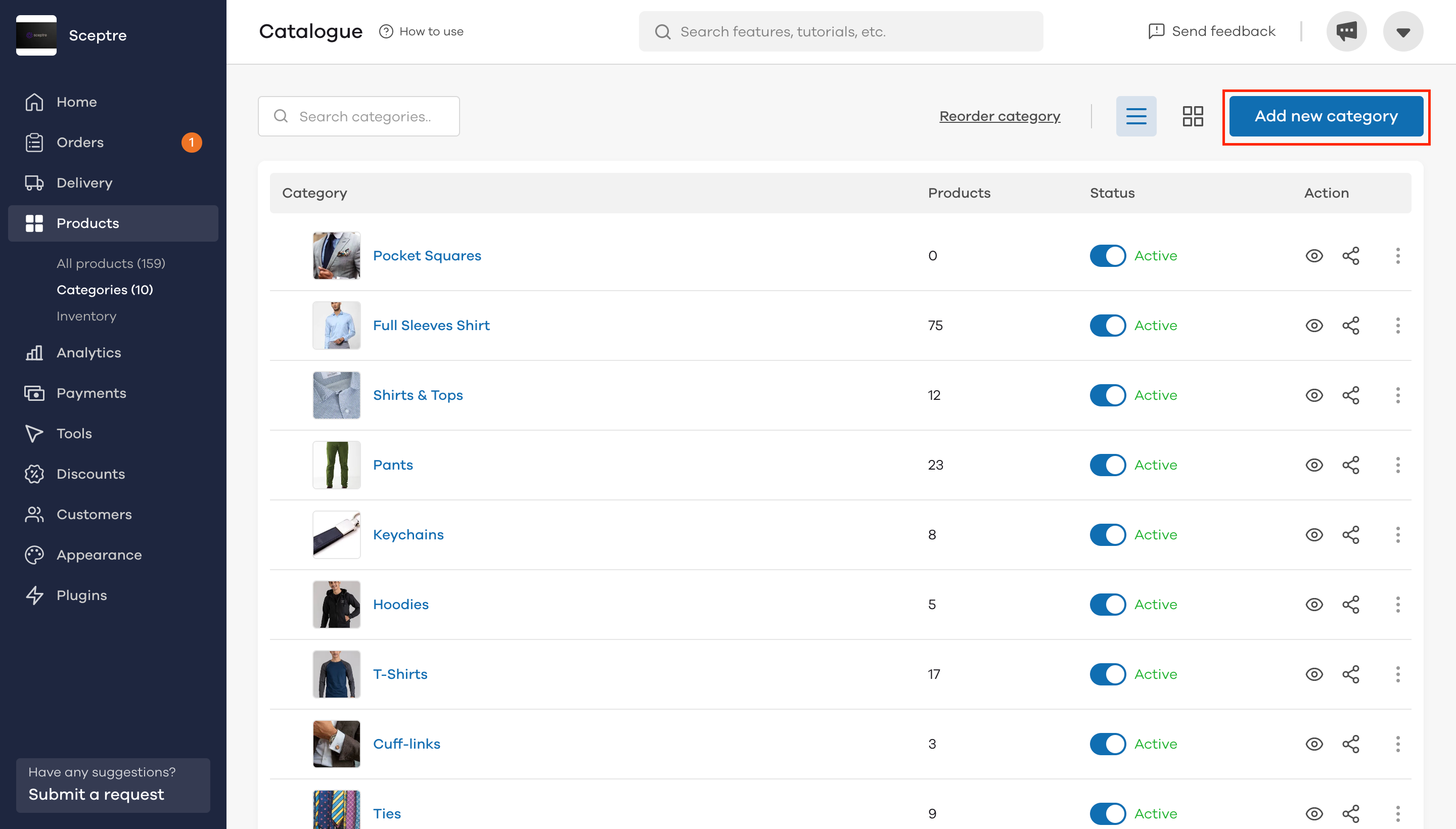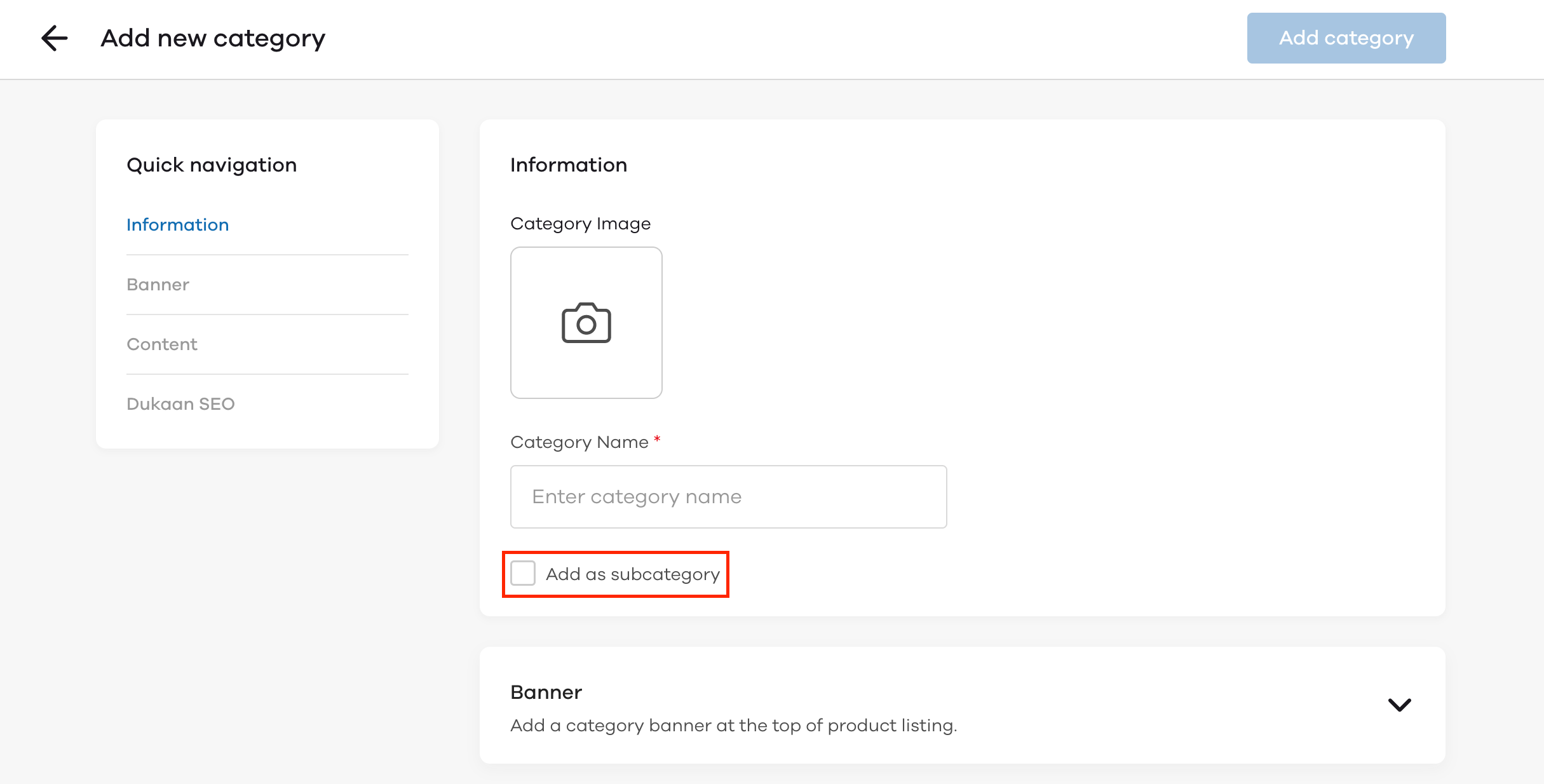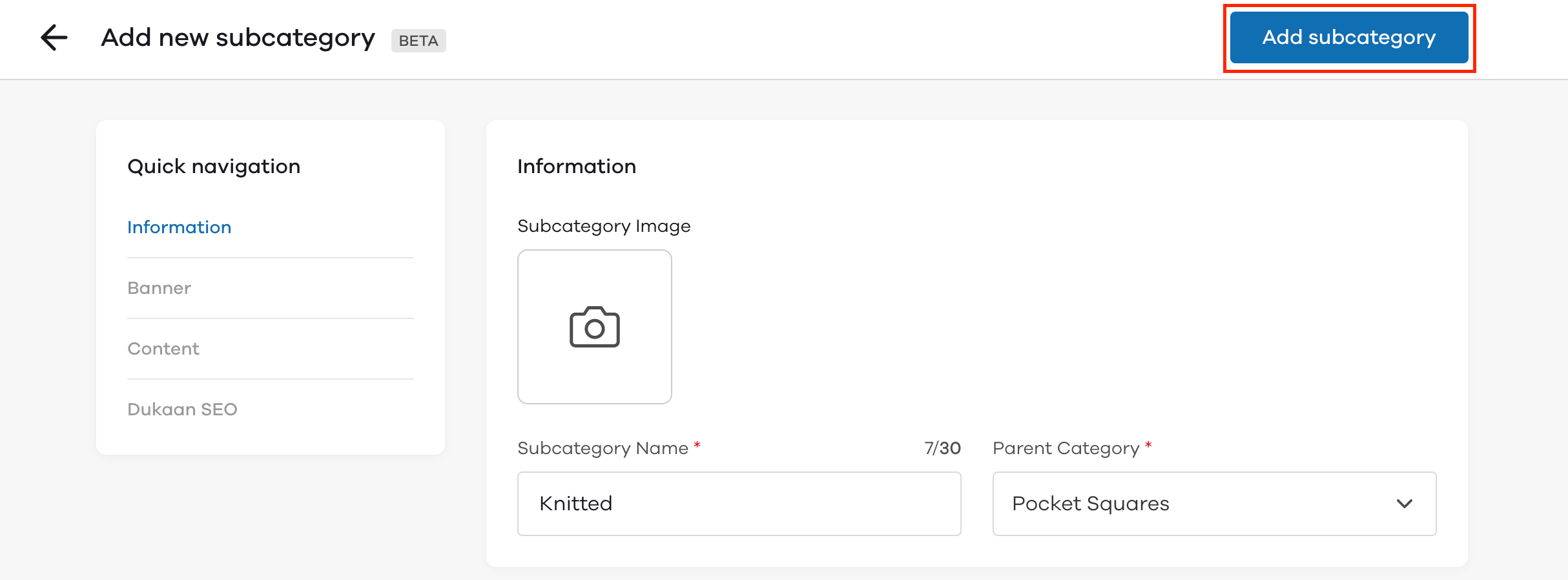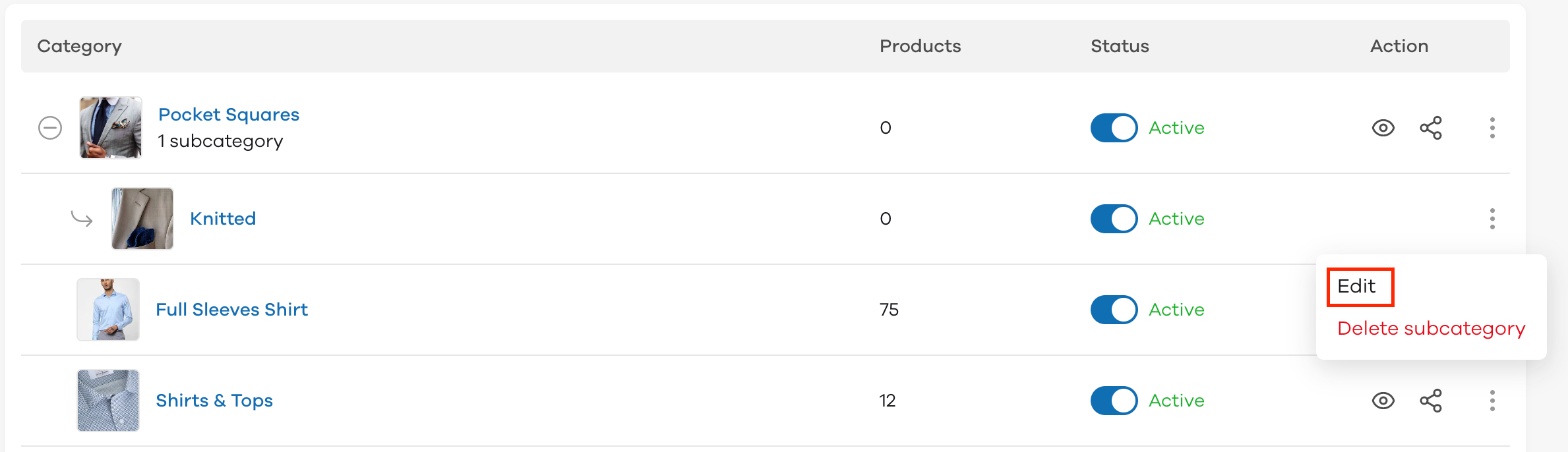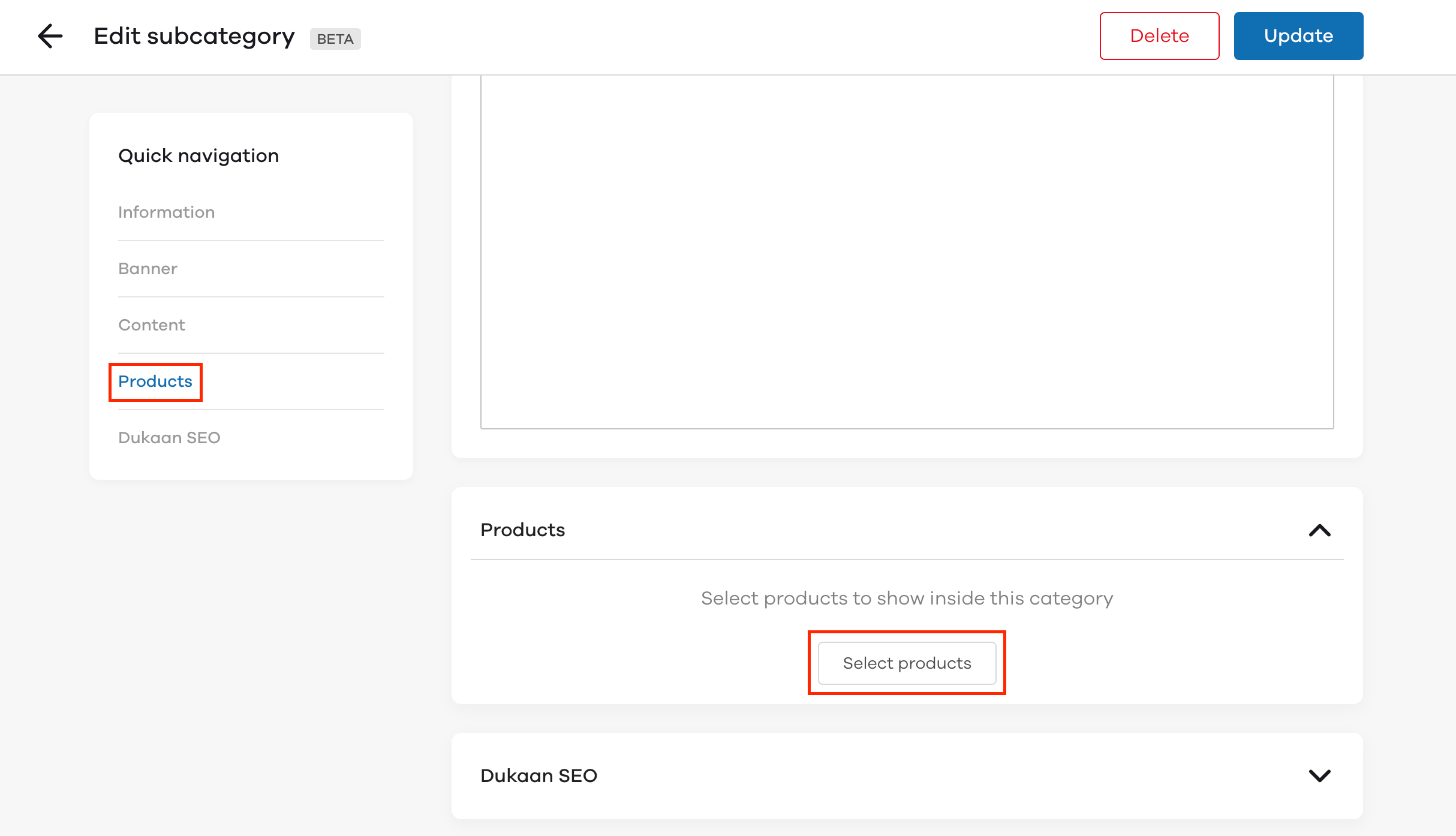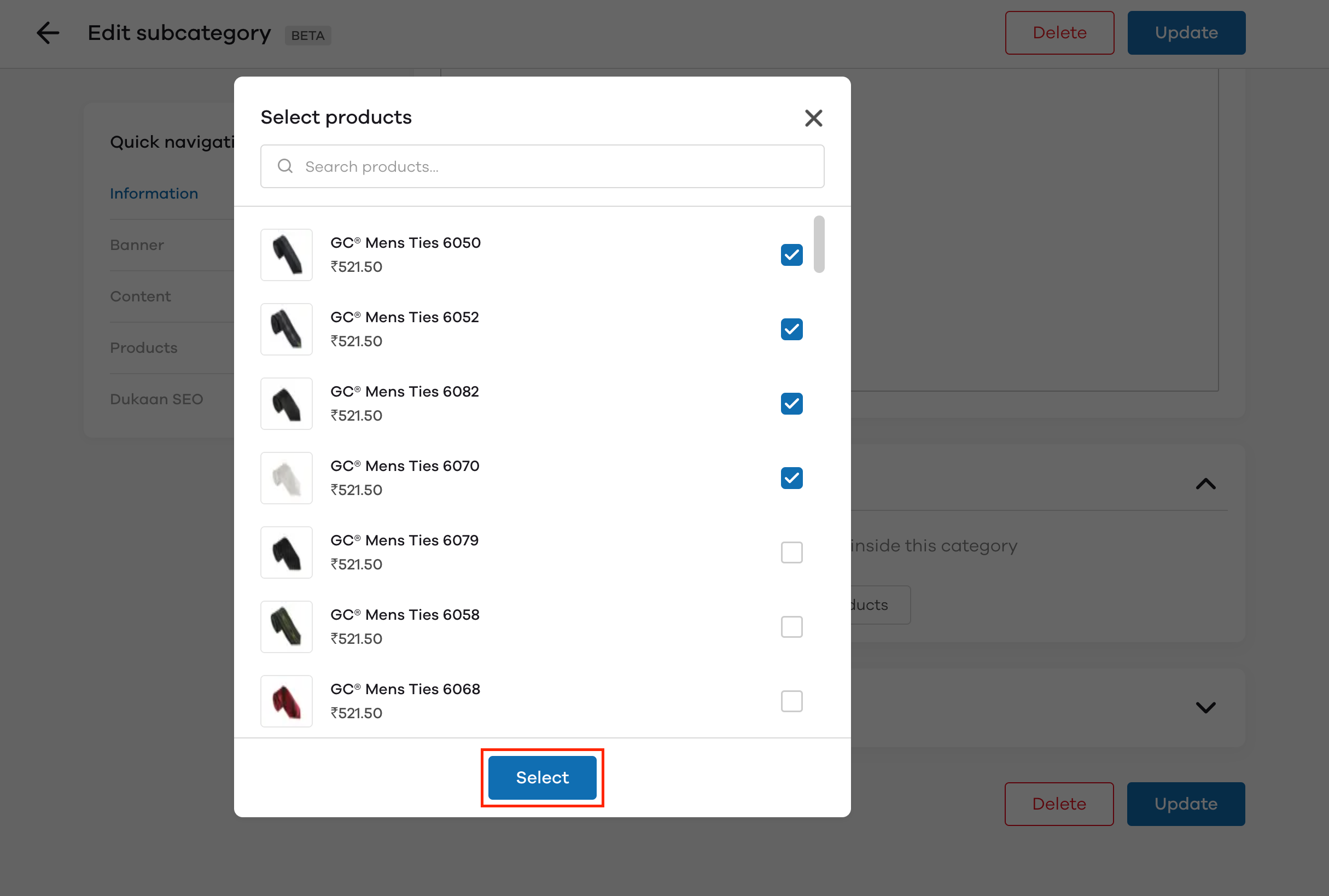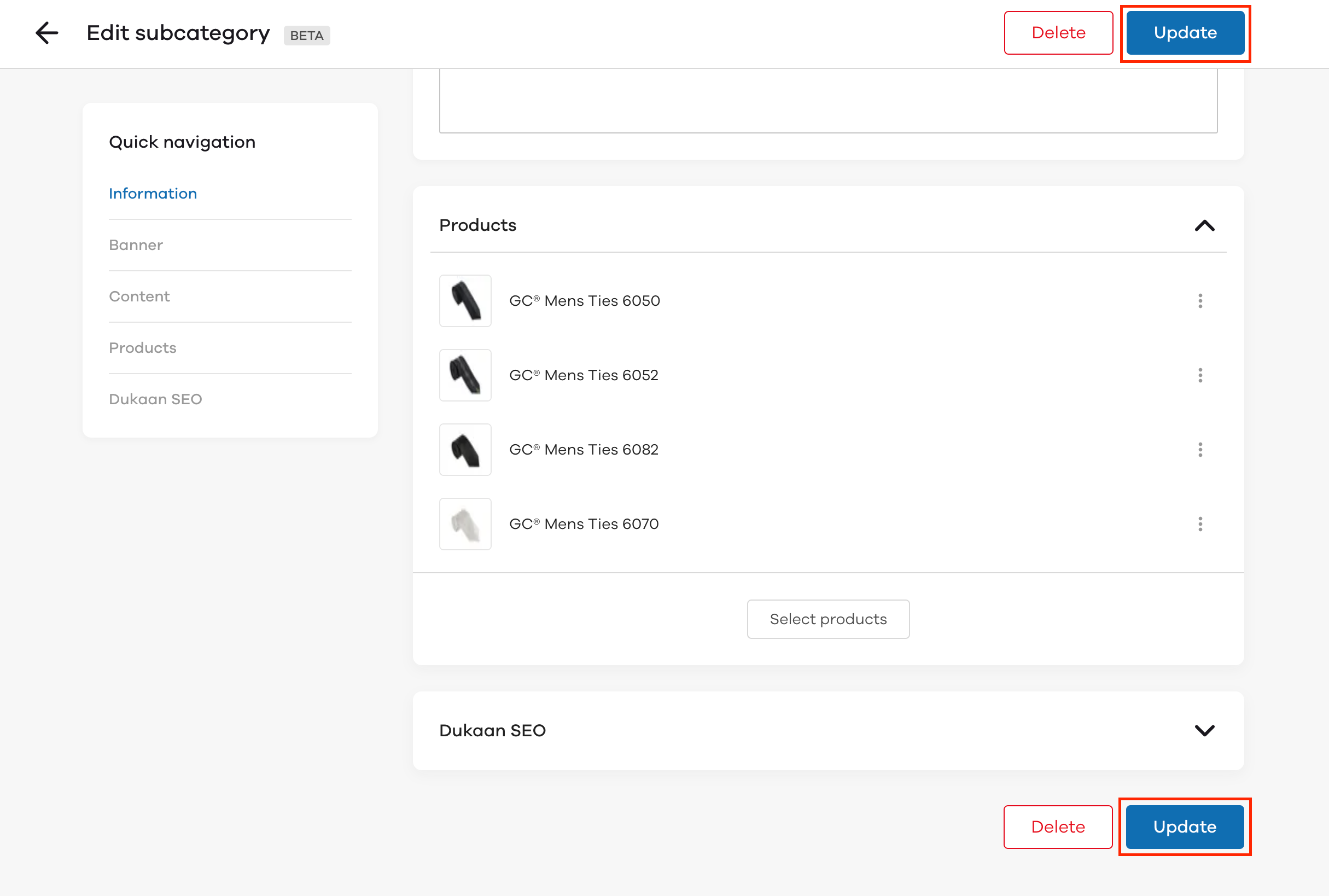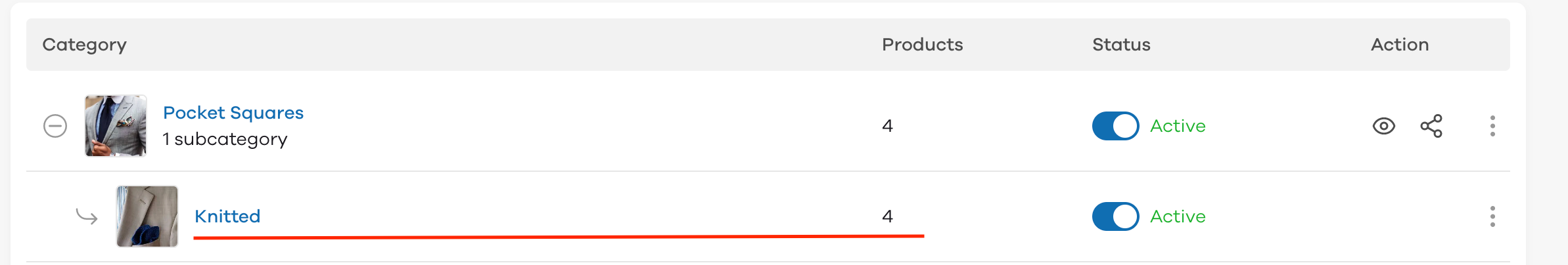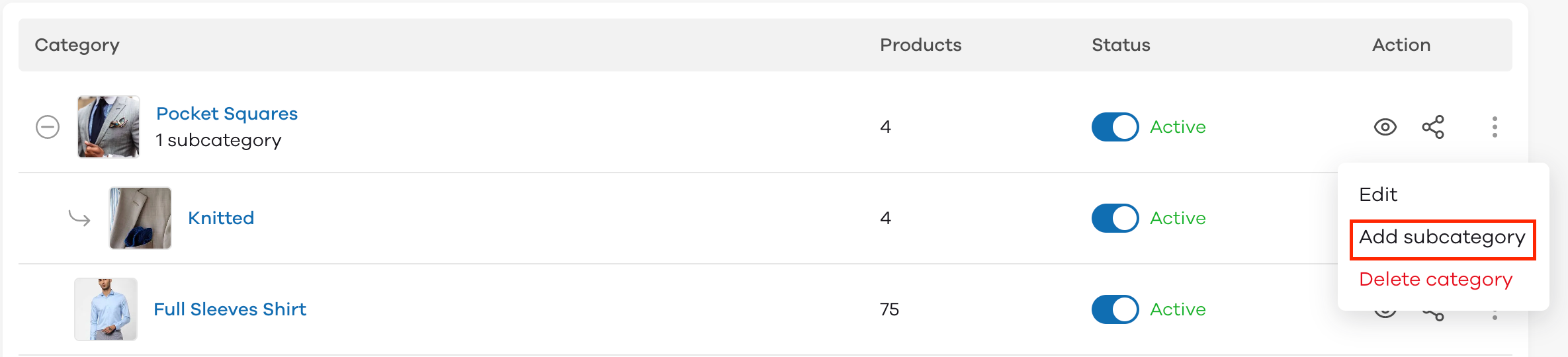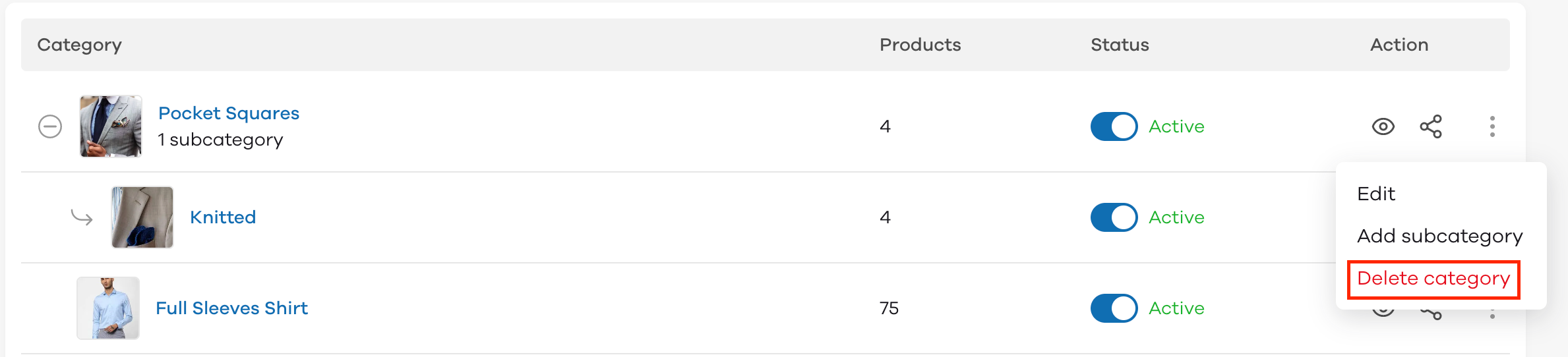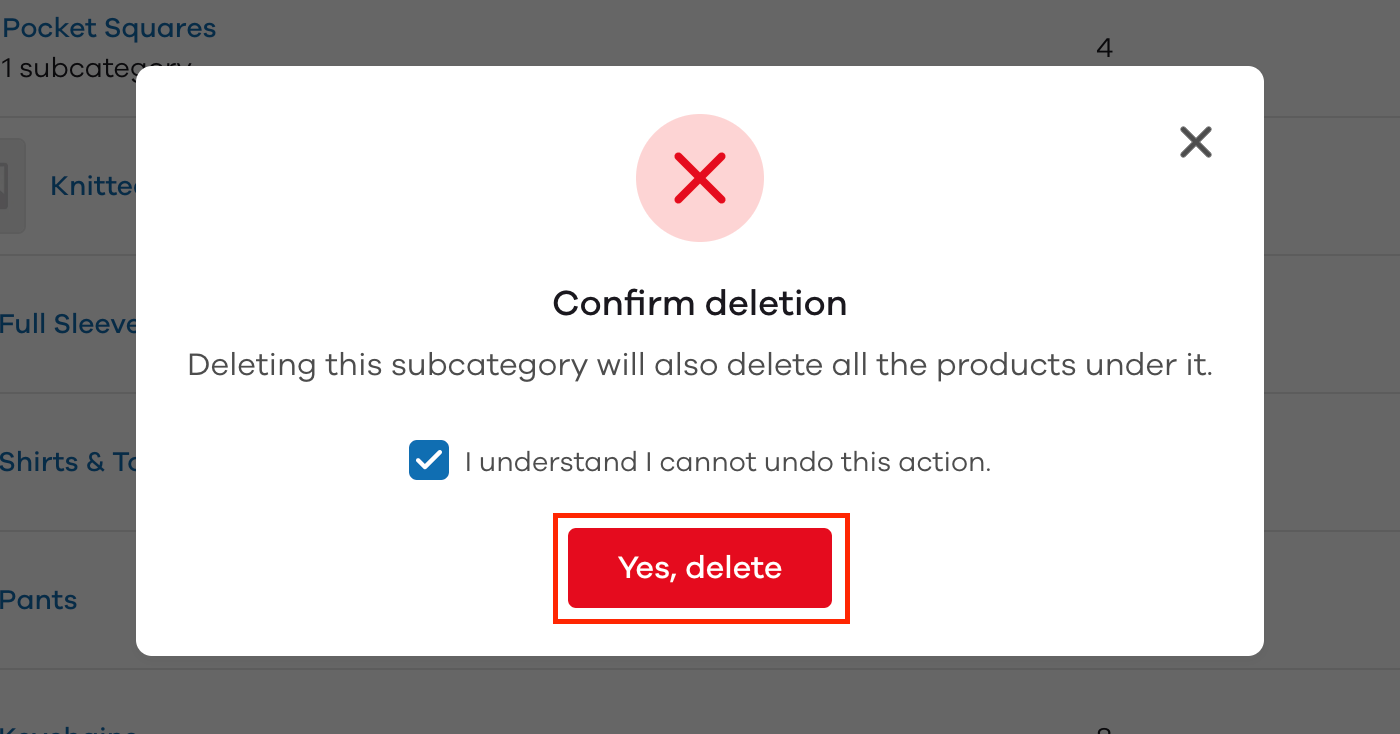How to add subcategories?
To add subcategories to your store, head to the products section first. Now, select categories, and the following screen will appear. Click on Add new category.
After clicking on Add new category, the following screen will appear. To add a subcategory, click on the Add as subcategory checkbox.
When you click on the checkbox, you will be able to add a subcategory and the parent category (The category to which the subcategory belongs).
After you've entered the Subcategory name and the Parent category, click on Add subcategory.
(Note: Adding products into the subcategory can be done after the subcategory has been made, in the edit section or you can assign subcategories to your product in the Add new product section)
How to edit a subcategory?
To edit the subcategory, click on the 3 dots beside the subcategory name. After doing so, click on Edit.
Upon clicking on Edit, the following screen will appear.
In the Quick Navigation menu, click on Products. Now, click on the arrow beside Products. Upon doing so, click on the Select products option.
When you click on Select products, you can add your products to the sub-category list by checking the required boxes as shown below. After selecting the products, click on Select.
After clicking on Select, you will be able to view the products you have chosen for the subcategory. Click on Update, after you've selected the required products for the subcategory.
Upon clicking update. A subcategory will be updated and the category section will be displayed as follows:
(Note: Understanding the Category Dashboard:
The main category will show the sum of all the products in the subcategories present within it.
If a new subcategory is added to the main category, the existing products in the subcategory will be moved to a new subcategory called “other”.
The “Other” subcategory will consist of all the products that were initially present in the Main category.
Products cannot be added to the main category, instead, they can be added to the subcategories within.)
How to add subcategories to existing categories?
To edit existing categories, click on the 3 dots beside the category name, and select Add subcategory.
Upon clicking Add subcategory follow the same procedure as given previously.
How to delete a Subcategory?
If you wish to delete a subcategory, click on the 3 dots beside the desired subcategory and click on Delete subcategory.
Select the check box to agree to the terms and conditions. And then click on Yes, delete.
Note: Deleting a subcategory will also delete all products under it. Once deleted, these products can not be recoered.
Read more:
Still need help?
Contact us